DesigniteJava Plugin for IntelliJ IDEA
The plugin analyzes your Java projects and identifies code smells at implementation, design, and architecture granularity. It also computes common code quality metrics to measure complexity, cohesion, and coupling.
The plugin tags methods and classes within IntelliJ suffering from smells to motivate you to refactor the method or class. Also, the plugin shows a tool window that lists code quality information (i.e., smells and metrics) of the active file to keep an eye on the code quality.
Installation
You can install the plugin by searching the name of the plugin within IntelliJ IDE using Preferences -> Plugin option.
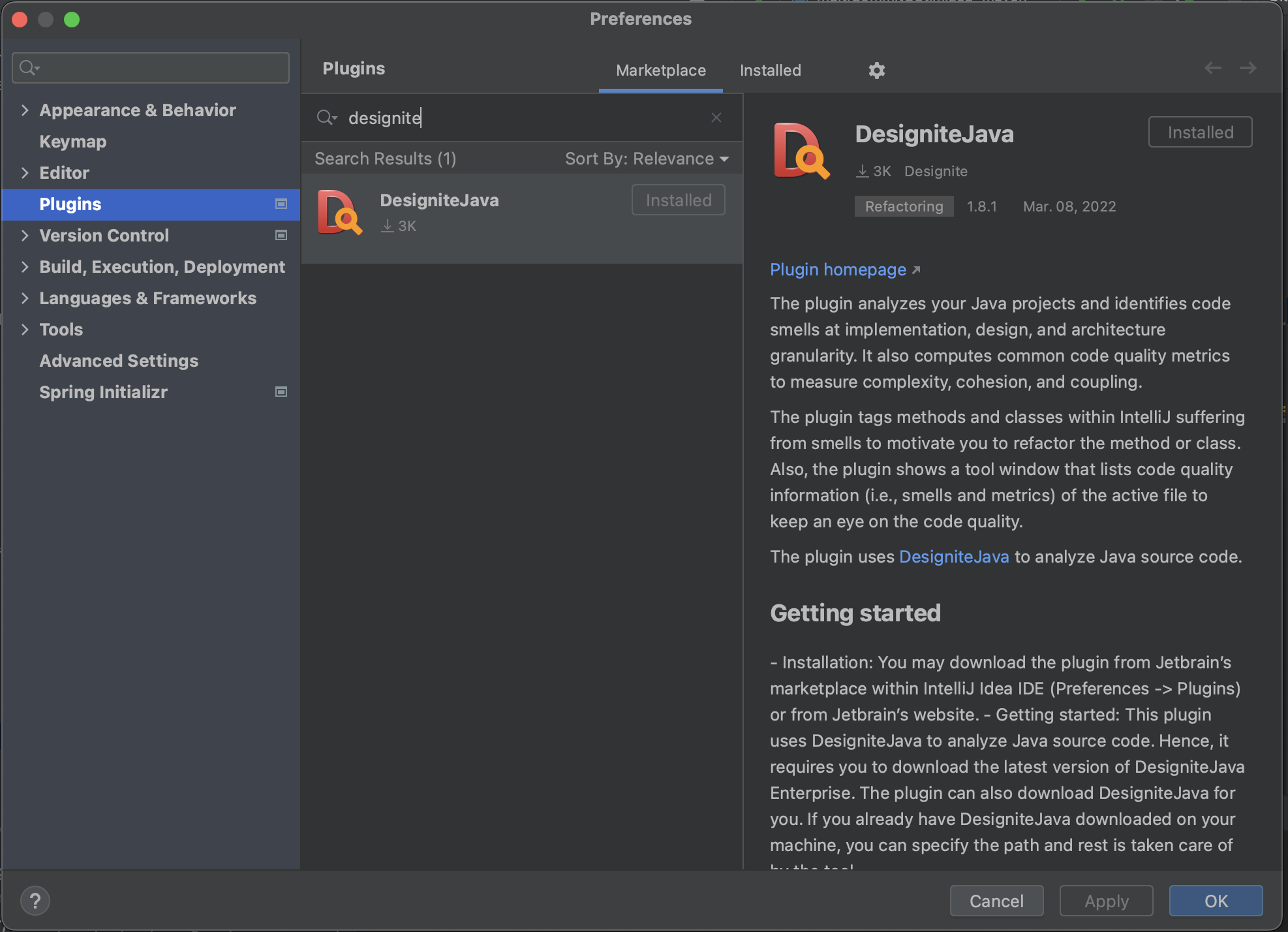
Features
Once the plugin is installed, you can analyze your Java projects using by selecting Tools -> DesigniteJava -> Analyze Project option. The plugin will analyze the project and show the results in a tool window titled Code Quality Information. This tab shows the detected code smells and code quality metrics for the active Java file.
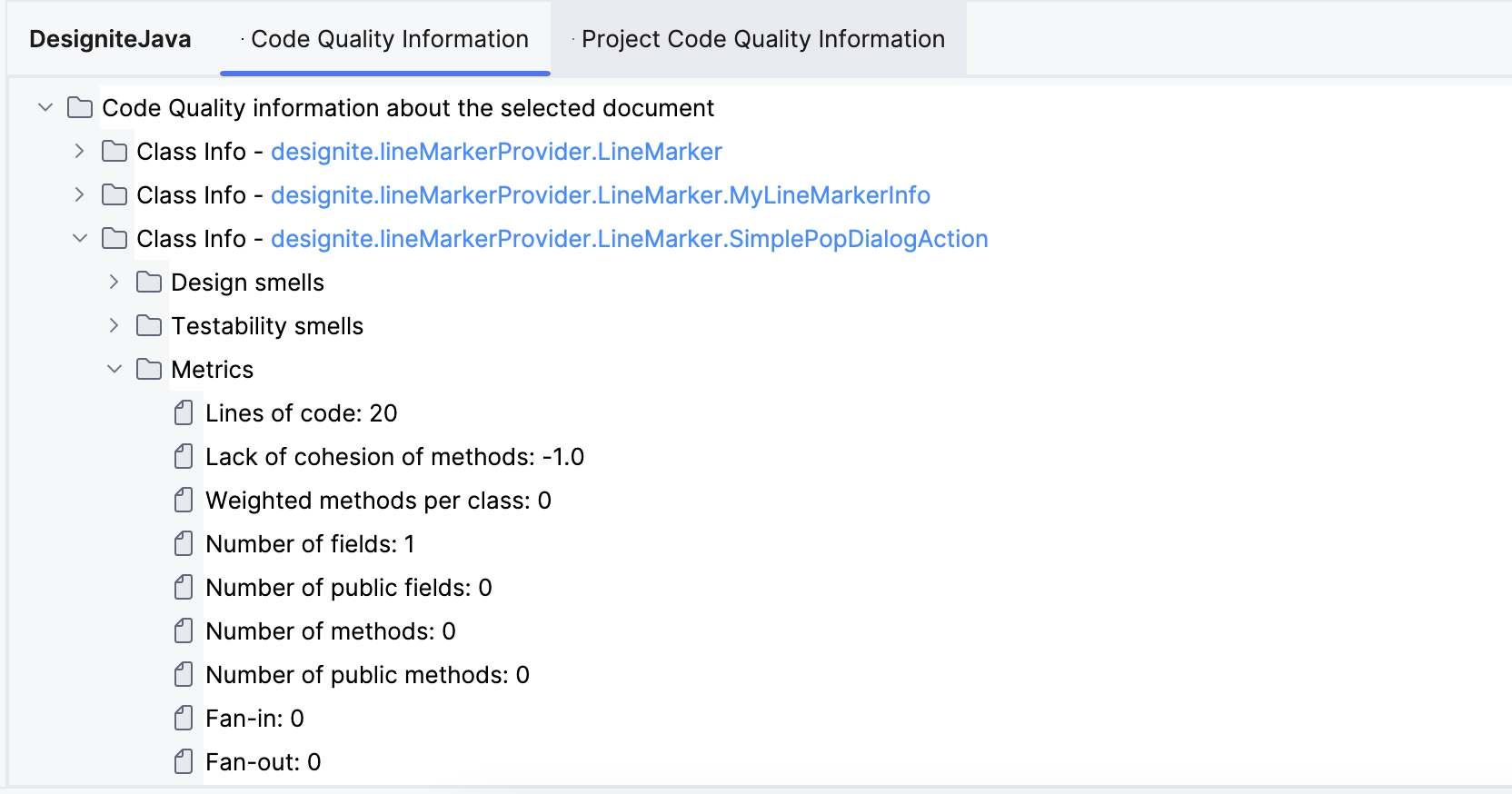
You may also visualize the overall code quality health of your analyzed project by selecting the tab Project Code Quality Information. This tab renders a pie chart showing the distribution of code smells. One may also view the code quality metrics in a tabular form.
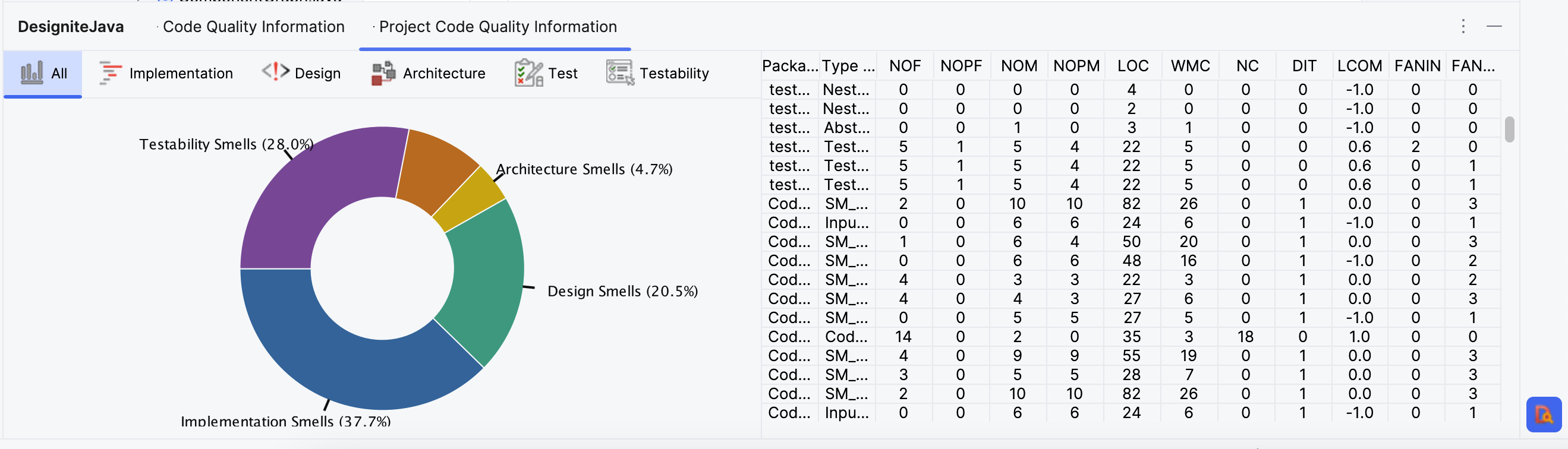
Tip
The plugin analyzes the project when you start your IDE. You can also analyze the project by selecting Tools -> DesigniteJava -> Analyze Project option. If you see empty Project Code Quality Information tab, you may need to restart the IDE after analyzing your project.
Settings
This plugin uses DesigniteJava to analyze Java source code. Hence, it requires you to download the latest version of DesigniteJava Professional. The plugin can download DesigniteJava for you. If you already have DesigniteJava downloaded on your machine, you can specify the path and rest is taken care of by the tool.
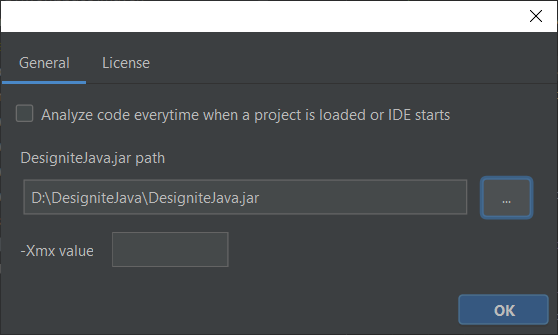
Tip
If your project is very large, you may need to specify -XmX flag to avoid getting Out of memory exception.