Getting started
Get to know all the supported command-line parameters and options by running the following command.
./DPy
Or
./DPy --help
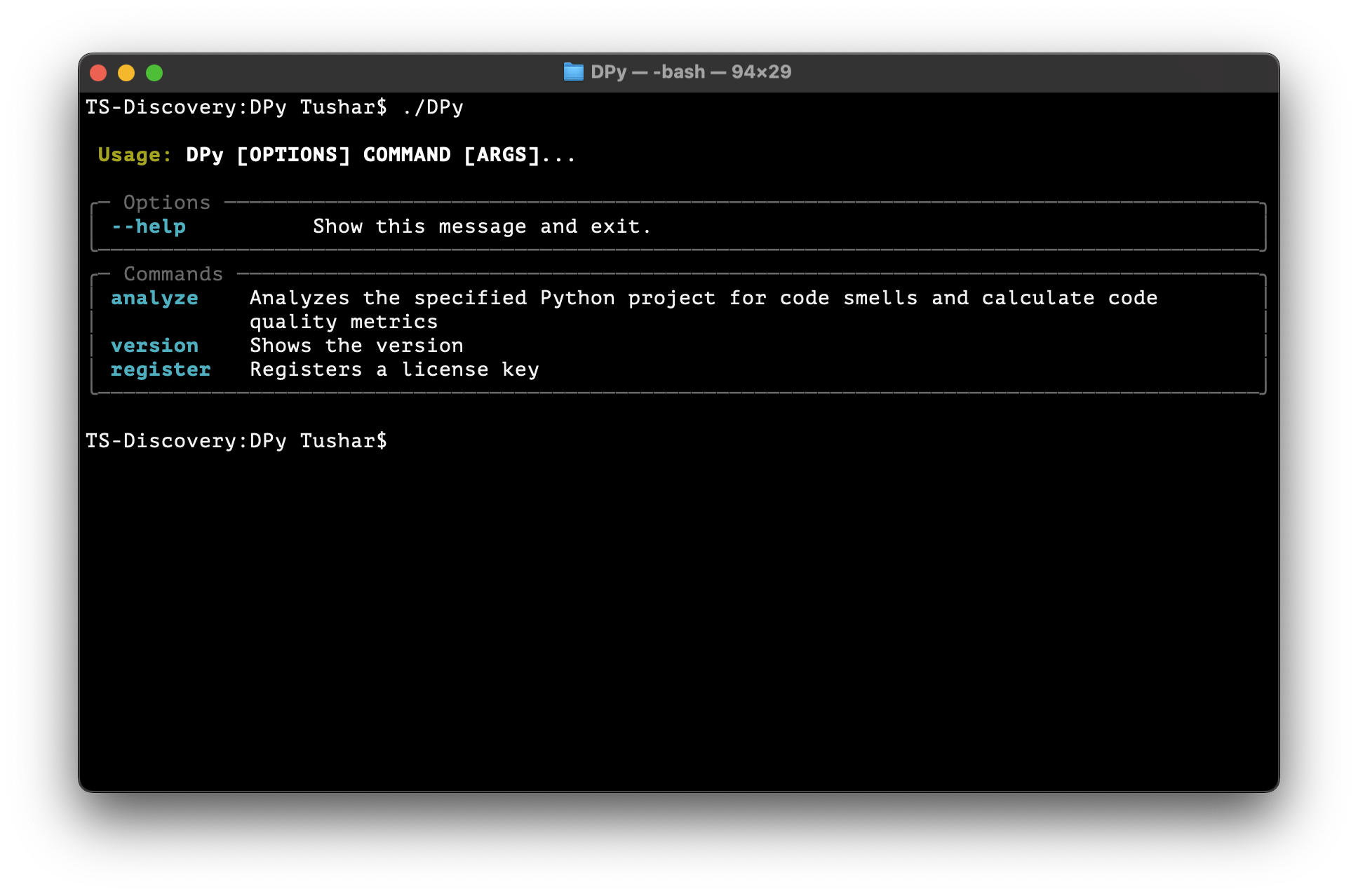
The following command performs the most simple form of analysis. The command takes two parameters: the path of the folder containing the Python project you would like to analyze and the path of the output folder where the tool will store the generated CSV or JSON files.
DPy analyze -i <path of the input source folder> -o <path of the output folder>
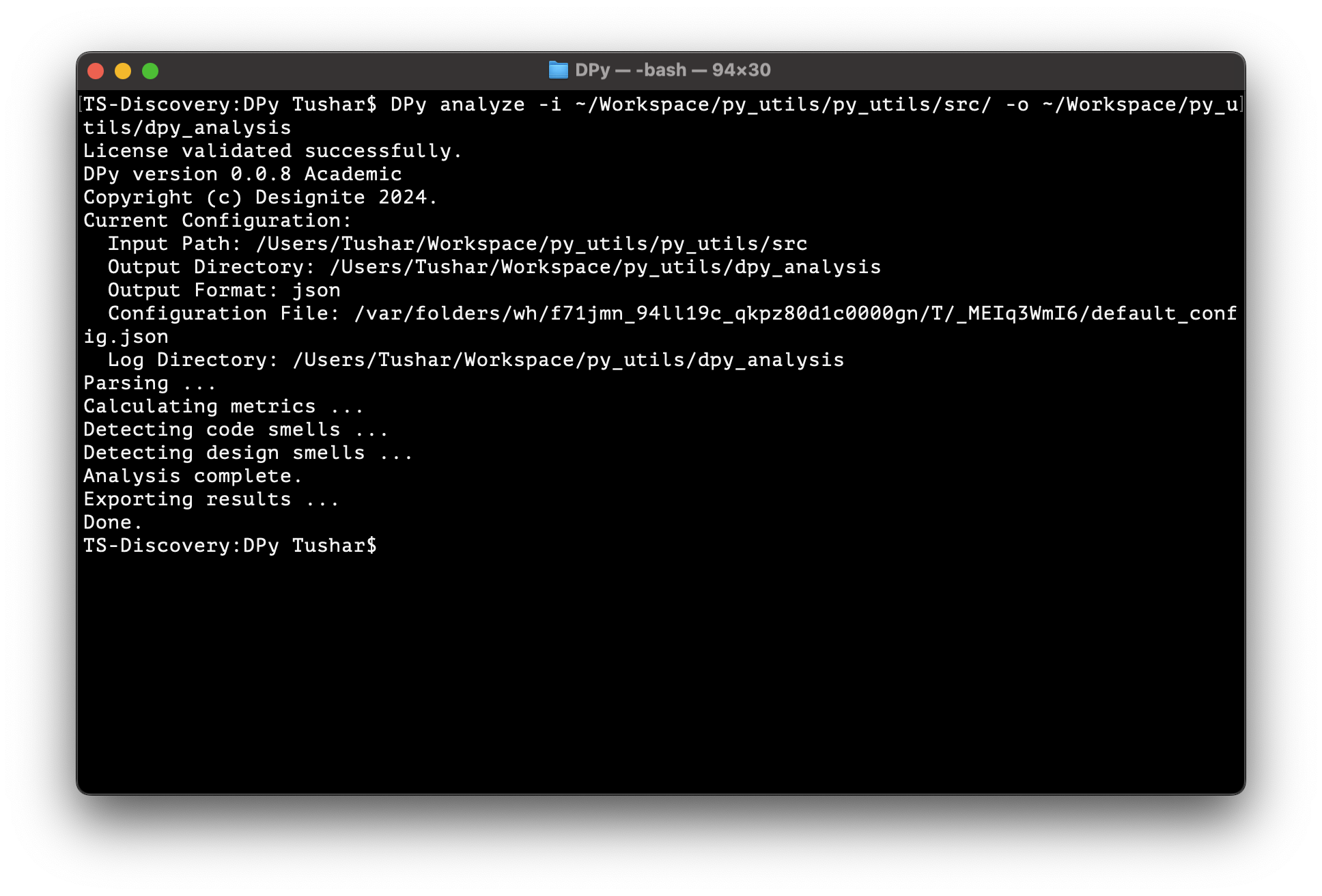
Tip
Please ensure that your input source folder path specified in -i option does not include external code such as virtual environment folder. Alternatively, you may specify the specific folders to skip in the configuration file.