Installation
Download DPy zip file from the website.
Create a folder (for example,
DPy) any convenient location in your machine and move the file to the newly created folder. Unzip the file by usingunzipor other similar commands.
unzip DPy-macos-v0.0.8.zip DPy/
Ensure that you have Python 3.10 or later installed and configured.
python --version
Run following command to ensure that you can run DPy.
./DPy
Tip
Your operating system may complain about the newly downloaded application (such as, “DPy” can’t be opened because Apple cannot check it for malicious software.)
If you are using macOS, you can open the application by right-clicking on the application in finder and selecting Open; it is an one-time operation. Or, you can run the following command in the terminal to open the application: xattr -dr com.apple.quarantine /path/to/DPy.
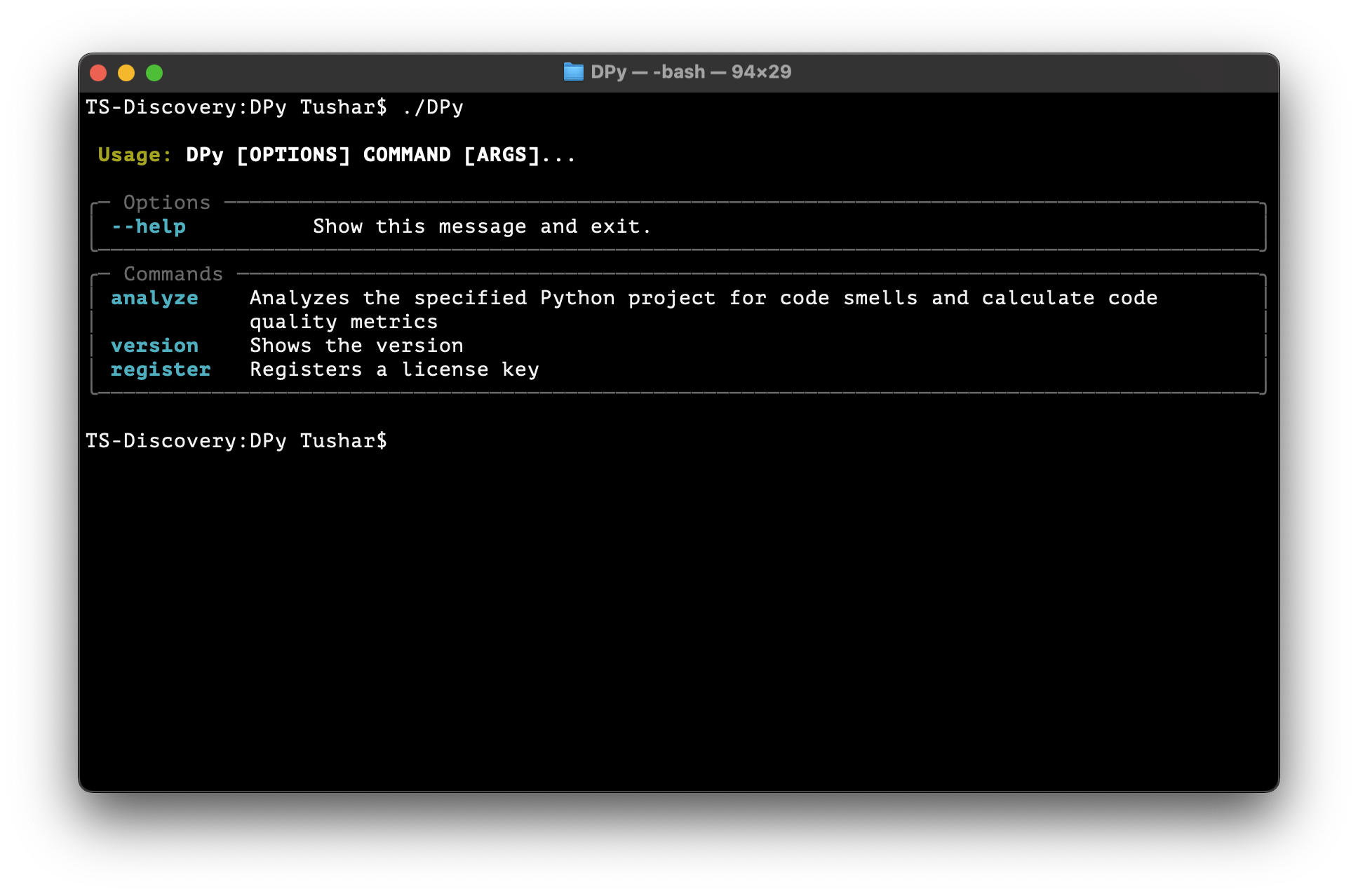
Register a license key (optional; applicable only for Professional/Academic edition)
./DPy register <lic_key>
Of course, replace <lic_key> with the license key received from Designite.
Designite team provides a node-locked license key when you buy a license key.
If you are eligible, you may request an academic license key for free. Please refer Request an Academic License page for more details.
Tip
You may add the DPy executable to your system path to run it from any location in your machine. For example, for macOs and Ubuntu, you can add the following line to your .bashrc or .bash_profile file: echo 'PATH="/my/path/here:$PATH"' >> ~/.bash_profile