Installation
Note
This version is archived and no longer supported. We have transitioned from the older .NET Framework-based applications to a modern .NET console application.
Download
Designite.zipfile from the website.Unzip the file and locate
Designite.exe. Executing this file will present the tool’s user interface.
Note
Pre-requisites: The tool expects Windows 7/10/11 with .NET Framework 4.8 installed.
Register a license key (optional)
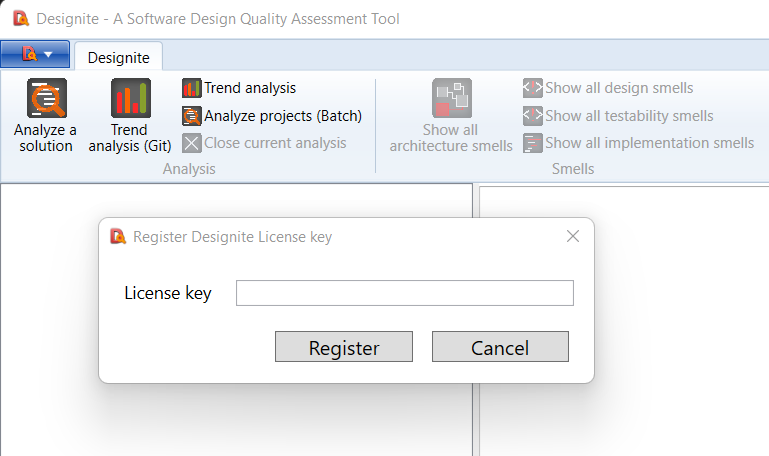
By default, the tool comes with a trial license. The trial version can be used indefinitely with a few restrictions. Designite team provides a node-locked license key when you buy a license key. Refer to Get a Designite License for pricing details.
Tip
Please ensure that you can build the project that you would like to analyze. The tool depends on build tools from Microsoft (such as MSBuild.exe) to analyze the code.